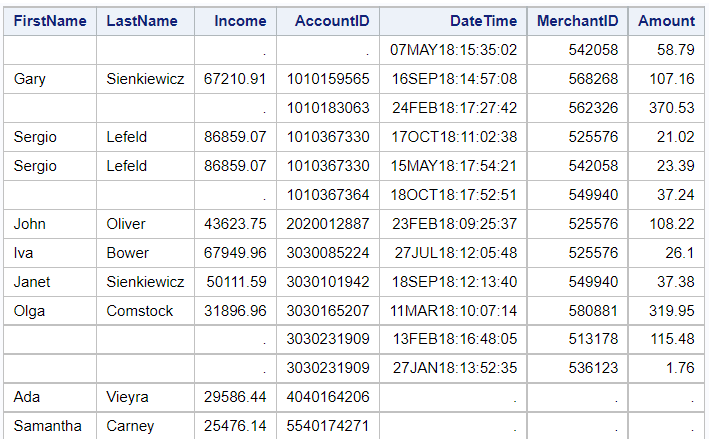You want to automate your work by just clicking run? And all the data comes in one Excel file?
I would say let’s be lazy and do that 🙂
Try:
Proc export data = filename
outfile= “path” /*where you want to export the results*/
dbms= xlsx /*Since we are exporting it in excel*/
replace /*So that it automatically replaces the existing sheet/file*/;
sheet= “Give valid sheet name”
e.g.,
I want to export a table :
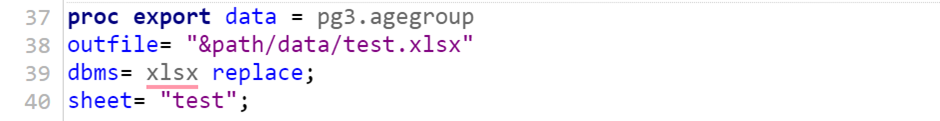
PS: You can also assign macro to the path and use it as a reference, like how I referenced “&path” in outfile statement.
If you don’t know how to create and assign a macro, simply paste the path.
Learn about creating and assigning macros in my upcoming SAS course.