Have you ever wondered where can you find the complete list of python keywords? And use them?
Well, wait no more, dive in with this simple trick!
First import keyword on your system(e.g. Jupyter notebook)
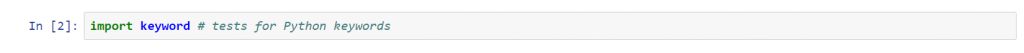
Now, we will check the keywords by using: keyword.kwlist on Jupyter Notebook
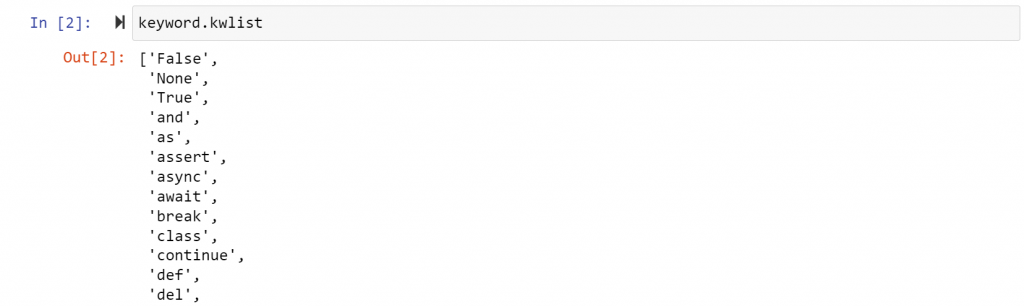
['False', 'None', 'True', 'and', 'as', 'assert', 'async', 'await', 'break', 'class', 'continue', 'def', 'del', 'elif', 'else', 'except', 'finally', 'for', 'from', 'global', 'if', 'import', 'in', 'is', 'lambda', 'nonlocal', 'not', 'or', 'pass', 'raise', 'return', 'try', 'while', 'with', 'yield']
Now, isn’t it the coolest feature? <3
Tell me your’s cool hacks in the comment below. Till then Lot’s of Love <3 and remember take care! Because I care <3 <3
